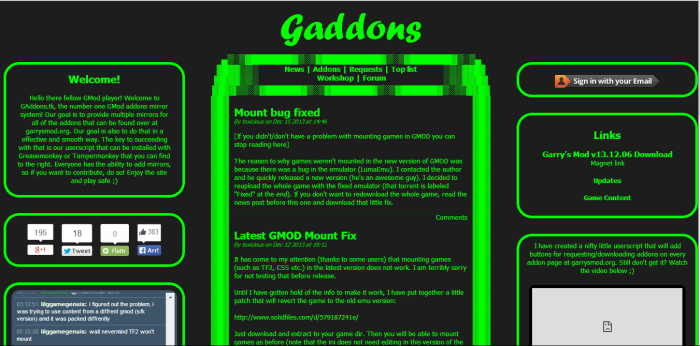Note: Addons downloaded from garrysmod.org are obsolete and probably will NOT work or will glitch. Switch to Gaddons instead, please. For the sake of humanity.
Love it or hate it, Garry’s Mod 13 without mods is like a cheeseburger with no cheese. It tastes good at first but over time you begin to feel that something’s missing. We all can use a few mods to spice things up.
Installing mods in Garry’s Mod 13 is easy as one, two, three! Queue tutorial…
Gaddons
- Install this script into your browser → Gaddons Download Button.
- Once it is installed, go to → Steam Workshop for GMod 13.
- Find a mod you like and hit the +Download button. (This button will only be available if you have installed the aforementioned script properly.)
- You will be redirected to the Gaddons site. Now, click the Start Download button. Your addon will start downloading!
- Go to this site → Gaddons Files.
- Click GWTool. It will download.
Now the next few steps are tricky. Follow them carefully. (They will actually install the addon!)
Note: You require 7-Zip or any 7z extractor. You can download one here → 7-Zip Download
- Open GWTool.
- Drag your GMA file into it. (The GMA file is the addon file which you have downloaded. GMA stands for Garry’s Mod Addon’.)
- The file will convert into a 7Z archive.
- Extract it using the 7z extractor.
- If the extracted content isn’t a folder, if it is something like GM or GMA again, then drag it back one more time into GWTool.
- Move the addon folder you now have to: …Garry’s Modgarrysmodaddons.
There you have it, the addon is installed, the day is saved, the world lives to see another day!
I know the process seems long at first but overtime you get used to it and it’s totally worth it. Mods/Addons really spice up Garry’s Mod 13!
P.S. Some people say that just moving the GMA file to the addons folder does the trick. Personally, it doesn’t work for me (maybe because I’m using a cr*cked GMod 13 version :P).