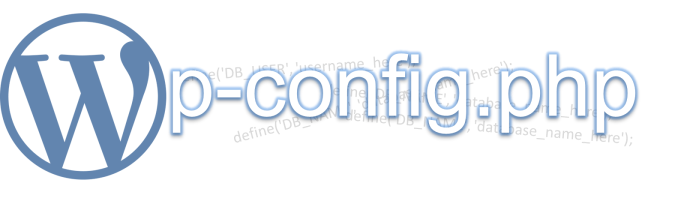Editing the wp-config file is perhaps the most vital step in the manual installation of WordPress. This file can make or break your WordPress website so be very careful when editing it.
How to edit wp-config for WordPress installation
- Extract the WordPress Installation ZIP.
- In the wordpress folder, there will be a file named wp-config-sample. Rename it to wp-config.
- Open wp-config using Microsoft Word or right-click and Open With – WordPad.
- I hope you have your MySQL database details because this is where they come in handy.
- Scroll down a bit and enter your MySQL database name in the place of database_name_here.
- Enter your MySQL database username instead of username_here.
- Enter your MySQL database password instead of password_here.
- Enter your MySQL database host instead of localhost.
Now, save and exit. Congratulations! You have successfully edited your wp-config for installing WordPress.
This tutorial is somewhat difficult so if you face any problems then do comment below and I will solve them to the best of my abilities.